Today, Erin Chapple, Director of Program Management Windows Server, announced in a blog post, the the next Long-Term Servicing Channel (LTSC) release for Windows Server called Windows Server 2019. This new release will be available in the second half of calendar year 2018 – certainly as Windows Server Build 1809. As usual, you can try out Windows Server Preview build through the Windows Server Insider Program.
Of course, Windows Server 2019 is build on the foundation of Windows Server 2016 plus a lot of enhancements published via Semi Annual Channel with focus on the key scenarios as:
- Hybrid Cloud,
- Security,
- Application Platform,
- and Hyper-Converged Infrastructure (HCI).
But this new version is designed to be a really major release with all these new features and improvements:
- Designed with hybrid cloud in mind: Extending Active Directory, File servers synchronization, Backup in the cloud, hybrid design to permit on-premises apps to take advantage Artificial Intelligence and IoT via Azure, new embedded and open management platform with the next-generation in-box management tool for Windows Server Project Honolulu to manage On-Premise services and integrate Azure services too such as Azure Backup, Azure File Sync, disaster recovery,… but, in plus, even if UI is available, Windows Server 2019 “Server Core” will be better than ever with only 30% in size compared to its current size of 5 GB.
- Security: a top priority with Protect, Detect and Respond! High security protection for VM with Shielded VMs for Windows and Linux guests OS, Encrypted Networks to encrypt network segments in second and protect the network layer between servers, Windows Defender Advanced Threat Protection (ATP) for preventative protection, attacks detection and zero-day exploits,
- Applications with a big focus on developer experience, improvements to Windows Server containers, Windows Subsystem on Linux (WSL), Windows Server container orchestration with Kubernetes and a lot of improvements in compute, storage, and networking components of Kubernetes clusters.
- And the best On-Premise technologies with Hyper-Converged Infrastructure (HCI): of course, HCI is the latest trends in the server industry today because customers understand the value of using x86 servers with high performant local storage to run heavy workloads on compute, storage and networking subsystems, all at the same time with flexibility to scale up easily. Today with Windows Server 2016 and tomorow with Windows Server 2019 via the Windows Server Software Defined program today, Microsoft partnership with industry leading hardware vendors permit to provide an affordable and yet extremely robust HCI solution with validated design. In Windows Server 2019, the HCI Platform is even better by adding scale, performance and reliability. Integration in Project Honolulu, is wonderful to simplify the management and day-to-day activities!
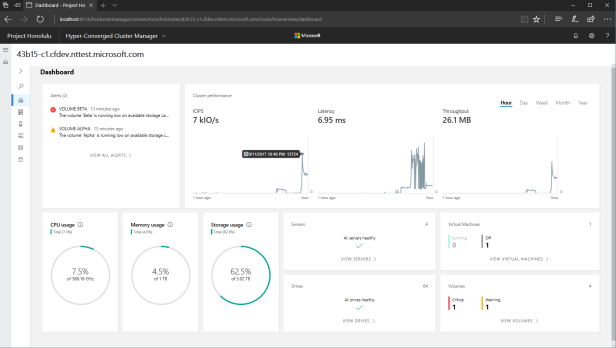

New Windows Server vNext LTSC Build 17623 is ready to download!
Microsoft today also released Windows Server vNext LTSC Build 17623 with both the Desktop Experience as well as Server Core in all 18 server languages. This build also comes with below features:
Extending your Clusters with Cluster Sets!
“Cluster Sets” is the new cloud scale-out technology in this Preview release that increases cluster node count in a single SDDC (Software-Defined Data Center) cloud by orders of magnitude. A Cluster Set is a loosely-coupled grouping of multiple Failover Clusters: compute, storage or hyper-converged. Cluster Sets technology enables virtual machine fluidity across member clusters within a Cluster Set and a unified storage namespace across the “set” in support of virtual machine fluidity. While preserving existing Failover Cluster management experiences on member clusters, a Cluster Set instance additionally offers key use cases around lifecycle management of a Cluster Set at the aggregate.

With this new amazing feature, you will be able to:
- Loosely-coupled grouping of clusters: Compute, Storage or Hyper-Converged Infrastructure
- SDDC cloud scale-out to thousands of nodes
- VM fluidity across clusters for balancing & maintenance
- Self-managed & dynamically-updated unified namespace
Protect your Windows Server with Windows Defender Advanced Threat Protection!
Available in this preview, we provide deep platform sensors and response actions, providing visibility to memory and kernel level attacker activities and abilities to take actions on compromised machines in response to incidents such as remote collection of additional forensic data, remediating malicious files, terminating malicious processes etc.
If you’re already using Windows Defender ATP – preview these features by simply installing the latest Windows Server previewhere build and onboard it to Windows Defender ATP. Otherwise, you can sign up to Windows Defender ATP trial here
Windows Defender ATP Exploit Guard
Windows Defender ATP Exploit Guard is a new set of host intrusion prevention capabilities. The four components of Windows Defender Exploit Guard are designed to lock down the device against a wide variety of attack vectors and block behaviors commonly used in malware attacks, while enabling enterprises to balance their security risk and productivity requirements.
- Attack Surface Reduction (ASR): A set of controls that enterprises can enable to prevent malware from getting on the machine by blocking suspicious malicious files (e.g.: Office docs), scripts, lateral movement, ransomware behavior, and email-based threats
- Network protection: Protects the endpoint against web-based threats by blocking any outbound process on the device to untrusted hosts/IP through Windows Defender SmartScreen
- Controlled folder access: Protects sensitive data from ransomware by blocking untrusted processes from accessing your protected folders
- Exploit protection: A set of vulnerability exploit mitigations (replacing EMET) that can be easily configured to protect your system and applications
And a lot of another new enhancements
- Failover Cluster removing NTLM authentication for only Kerberos and certificate based authentication.
- Shielded Virtual Machines with Offline mode, Alternate HGS, VMConnect and Shielded Linux support for Ubuntu, Red Hat Enterprise Linux, and SUSE Linux Enterprise Server
- Encrypted Network in SDN
- Performance history for Storage Spaces Direct with beautiful new charts in Project Honolulu (and new PowerShell cmdlets, for those so inclined) empower you to answer these questions. There’s nothing to install, configure, or start – it’s built-in and always-on. Learn more at https://aka.ms/clusterperformancehistory.
Download Windows Server vNext LTSC Build 17623 now, test it and send feedback
Windows Server vNext is available in ISO format in 18 languages. This build and all future pre-release builds will require use of activation keys during setup. The following keys allow for unlimited activations:
- For Datacenter Edition: 6XBNX-4JQGW-QX6QG-74P76-72V67
- For Standard Edition MFY9F-XBN2F-TYFMP-CCV49-RMYVH
Key points:
- Windows Server 2019 will be generally available in the second half of calendar year 2018 (certainly build 1809)
- Windows Server 2019 will be the new Long-Term Servicing Channel for Windows Server. Note that LTSC continues to be the recommended version of Windows Server for most of the infrastructure scenarios.
- As an LTSC release Windows Server 2019 provides the Server with Desktop Experience and Server Core installation options – in contrast to the Semi-Annual Channel that provides only the Server Core installation option and Nano Server as a container image.
- At the same time, Microsoft will release the Semi-Annual Channel release of Windows Server 2019. This SAC version will bring container innovations and will follow the regular support lifecycle for SAC releases – 18 months.
- Windows Server 2019 will have the same licensing model as Windows Server 2016. Concerning pricing and licensing, look at Windows Server Pricing page. Note that it is likely that the price of CALs may increase. Microsoft will provide more details when available.
To learn more, follow Windows Server Blog and enjoy and discover new Windows Server 2019 via the Windows Server Insider Program.
Jeff/
