As you certainly know, Microsoft Server Management Environment – code-name Honolulu, is the starting point for a new era of “in-box” tools for the Microsoft Platform.
Why Honolulu?
To understand what Honolulu really is, it’s important to first understand what is the Microsoft’s vision for the Windows Server lifecycle with LTSC (Long Term Service Channel – previously called LTSB) and SAC (Semi Annual Channel) and what are the Microsoft recommendations to deploy Windows Server in the enterprise today.
Cadence, Versions and finally Server Core
- First point, concerning the Windows Server cadence to deliver more frequent releases, starting this fall, Microsoft has started to provide two feature updates per year, each spring and fall, aligning Windows Server to the Windows Client and Office Semi-annual Channel release cycle.
- Second, Server Core is the centric version included in the Semi-annual Channel.
As Microsoft says, it is “headless” installation option of the OS which includes all the roles and features needed to run datacenter servers and containerized traditional applications. - Finally, all these points makes Server Core the ideal platform to minimize all management costs.
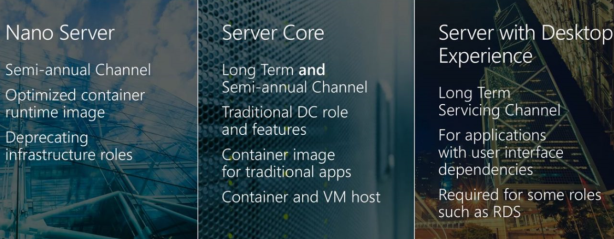
Listed below, all Microsoft related links that explain SAC – Semi-annual Channel in Windows Server, Windows and Office and LTSC – Long Term Service Channel.
- FAQ on Windows Server, version 1709 and Semi-Annual Channel
- Delivering continuous innovation with Windows Server
- Windows Server Semi-annual Channel Overview
- Upcoming changes to Office 365 ProPlus update management
Why Server Core?
To move forward, Microsoft recommends Server Core,
- For hosting VMs as well as micro-services inside containers – which can be running a Nano Server container image, a Server Core container image, or even Linux container images.
- For infrastructure workloads in the same approach as Azure Stack and the Azure Cloud Platform at worldwide scale.
In fact, time after time, the most important point is that we are moving towards for a wider adoption of Server Core – the default installation mode for Windows Server 2016.
“In this context, Honolulu is here to offer IT Pro teams the best management “in-box” experience through a powerful and easy-to-use web UI”.
Requirements and cost vs System Center / OMS
First, Honolulu will be available at no cost and does not need almost nothing!
- No Azure or Internet connection, no cost and available immediately in RC here.
- The product is “light and very fast” to offer the best management experience to IT Pros!
Second, Honolulu can be deployed in 1 minute on Windows Server and Windows Client based on these requirements:
| Version | Gateway Service | Managed Node |
| Windows 10 | Yes (Local user only) | No |
| Windows Server 2016 | Yes | Yes |
| Windows Server 2012R2* | Yes | Yes |
| Windows Server 2012* | No | Yes |
* NOTE: Working with down-level targets requires WMF 5 or > installed on the machine.
Honolulu architecture and embedded features
Honolulu is based on a three-tier architecture. The UI is HTML, runs in the web browser (Edge and Chrome at this time) and talks to a service that is running on one of the machines in your environment using REST APIs. The Honolulu machine where the service is running is called and act as Gateway. At the end, the Gateway talks to the managed nodes using WinRM and PowerShell Remoting. Note that for the moment the UI and the Gateway component are combined in a single installer package.
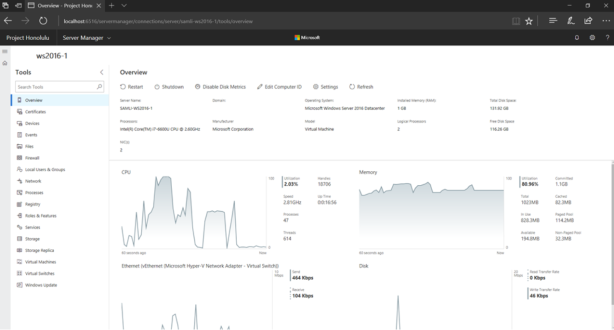
Once installed, Honolulu offers a flexible browser-based management platform containing core tools for troubleshooting, configuration, and maintenance for Windows Server, Microsoft Hyper-V Server, Windows Clusters and hyper converged Clusters running Windows Server 2016, 2012 R2 and 2012.
- Today, Honolulu embedded tools are listed below:
Server overview, Certificate Manager, Device Manager, Event Viewer, Failover Cluster Manager, File Explorer, Firewall Rules, Local Users and Groups, Network Settings, Processes, Registry Editor, Roles and Features, Services, Storage (Local), Virtual Machines, Virtual Switches with SET support and Windows Update… and all of them available via an unique simplified web UI. - Concerning features, the first Honolulu objective consists to cover 100% of Windows Server configuration scope without requiring PowerShell command lines or script usage. For example, Honolulu can be use to:
- Enable and configure the Storage Replica feature.
- Manage Storage Spaces Direct (S2D) hyper converged clusters without using PowerShell command lines at all!
About Storage Spaces Direct Management? So powerful!
“You can provision and manage VMs and volumes, see drives, servers health status across the cluster, see historical and real-time performance charts for cluster-wide resources, control usage and storage IOPS, throughput, latency, zoom to see metrics for individual VMs, volumes, and drives, … ”
So, thanks to Microsoft for this new Server Management Environment!
Comparing Honolulu to System Center and OMS…
Honolulu management platform does not compete with System Center / OMS and is not intended at all to replace these products and services. Of course, the cost of System Center / OMS solutions does not allow all companies to access these services and additional features, but this is not the only key point.
Microsoft has understood the demands of its customers and partners. With Honolulu, admins can use a new flashy web UI that includes all tools which were previously available only via PowerShell. In addition, the new UI is really more efficient than the one included with System Center or OMS.
Another point is that PowerShell is necessary but not sufficient because Windows Server management experience is still largely dependent on GUI tools for core scenarios and new capabilities.” A richer GUI as Honolulu have should sort that out.
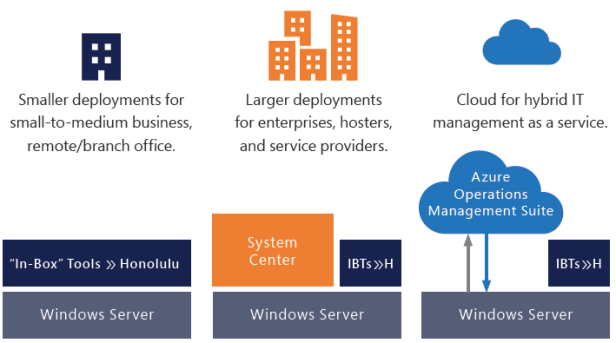
Manage your servers with Honolulu now!
In my opinion, the best thing to do now is to use Honolulu immediately for your day to day management tasks!
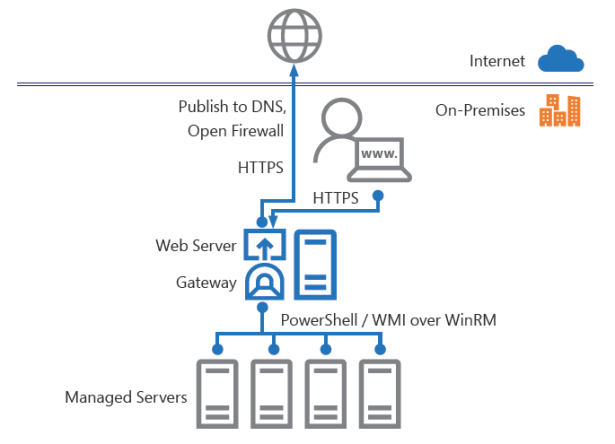
So to manage your servers running Windows Server 2016, 2012 R2 and 2012, your Hyper-V Clusters or Storage Spaces Direct hyper converged Clusters, download and try Honolulu for yourself and return feedback to Microsoft Honolulu team!
Latest cool features: PS Remoting & Integrated RDP!
Discover new cool features in last Honolulu Technical Preview RC with integrated RDP connections and PS Remote connections support. Show it below:
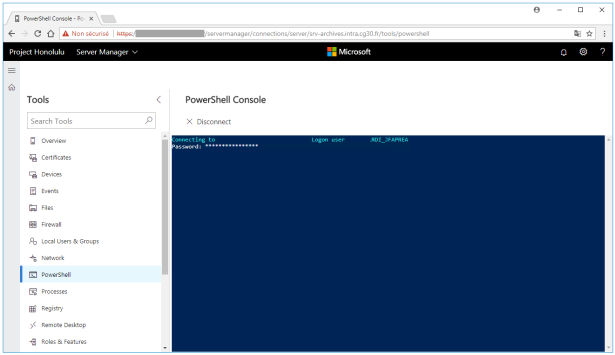
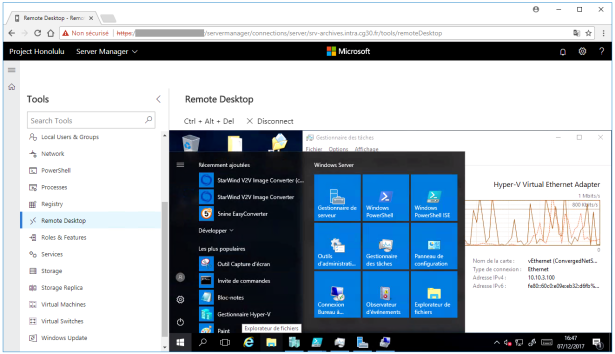
Resources to download: New poster and more…
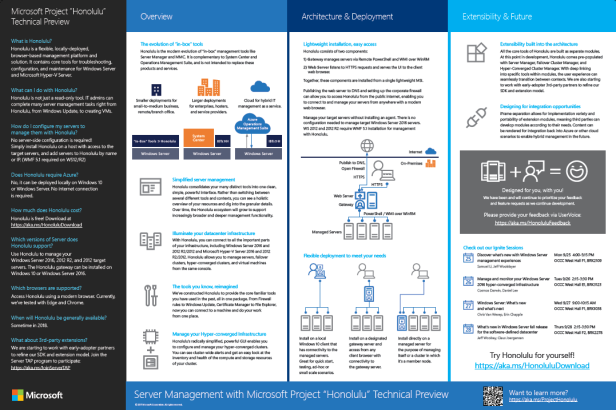
All resources are listed below:
- Access to Honolulu Project on Github here.
- To download Honolulu Poster and discover the new Microsoft Management vision, download it from here or from Github.
- To download Honolulu Release Candidate, click this link.
- To send suggestions and feedback to the Honolulu development team, click here.
- To send an idea or suggestion based on your experience with Windows Server, submit it here in the General Feedback Forums.
Thanks for reading and stay tuned!

Thank you very much for your detailed review, it was very interesting and informative.
LikeLike